
Contact Center, Productivity, Innovations
4 Effective Ways To Enhance Profit In Contact Centers

Knowing how call center dashboards work is essential in maintaining the right metrics and getting used to managing your own metrics. Sometimes it's difficult to know how analytics can help us identify our company's performance, so knowing what metrics are tracked by your company is essential.
In this blog, I will provide a brief idea of what a call center dashboard is in general, then I will go over which key metrics are tracked and what benefit it will have for contact center leaders.
We will discuss some sample KPIs which are primarily tracked.
If your organization does not have a dedicated dashboard for its contact centers, then you will have a tough time understanding what is working for you. Having a dashboard will comprehensively help you understand what data you should monitor and analyze.
Content:
◉ What is a Call Center Dashboard?
◉ Metrics tracked on Call Center Dashboards
◉ Conclusion
A call center dashboard really is a way for managers and team leaders to view, analyze and learn about the operational performance at a glance. It is an overview of all the effort and work that goes into the process every day. Such overviews are essential to learn on the go and make informed decisions.
It's usually split up into two categories – Agent Performance and Call Center Performance.
Sometimes you may see these metrics on one dedicated dashboard, but others will have them separated by either category or department.
For example, some dashboards will have an "agents" tab, where you can click on different agents and see their performance.
Some other dashboards will have tabs dedicated to either "call center" or "agents", where all the data is segmented in order to give you better insight into your performance metrics.
KPIs is also known as Key Performance Indicators are used to track performance. Some of these metrics you may already know and use, while others may be a little more obscure.
These are actionable insights into your performance that will help you to improve your process without breaking a sweat. For example, at a glance, if you can view that more than 50% of the calls are getting abandoned, then you can further deep dive to get to the root of the problem. Hence, measuring and having a dashboard is going to make your life easier and the decision-making swifter.
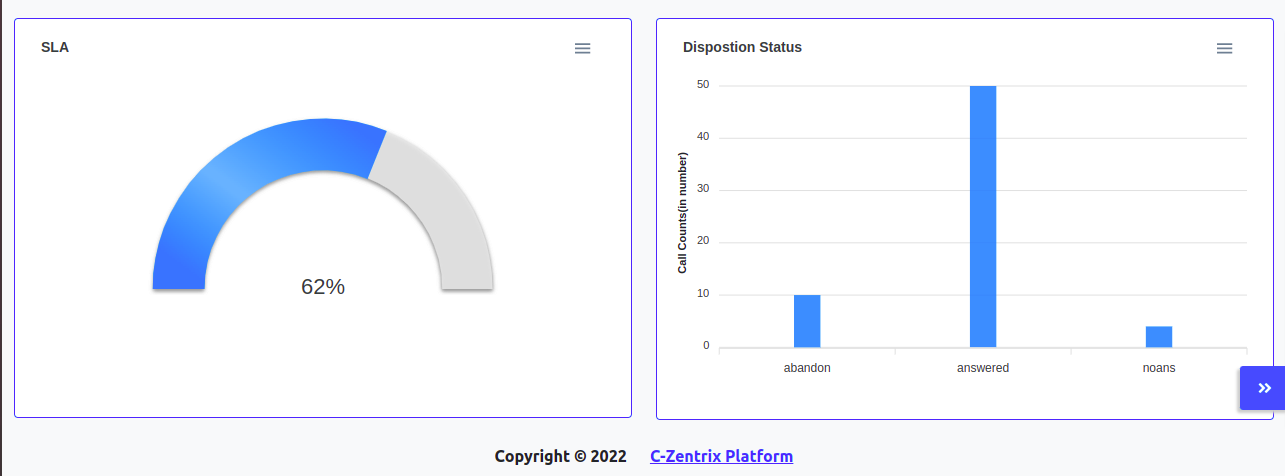
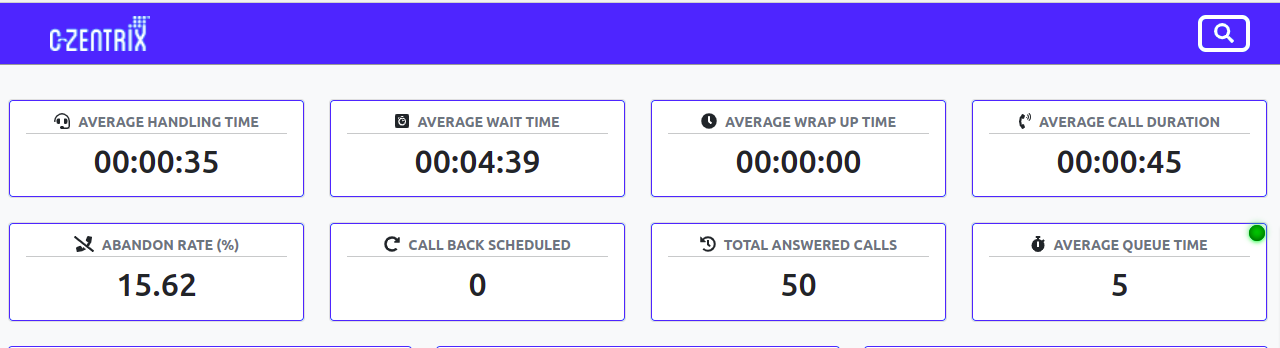
Customer satisfaction metrics is an important tool for measuring how well your business is doing with your customers. These metrics also provide an indication of how your customer service is performing. The metrics are used to identify areas in which customer experience can be improved or enhanced.
These surveys ask about the customer’s emotional connection with the brand, experience, customer service, and product. Some metrics are:
This is another primary category that will show the overall data like call volume, peak response time, average calls attended, and more. This will showcase the bandwidth of your call center, based on which you can know if you have to invest more into hiring or technology.
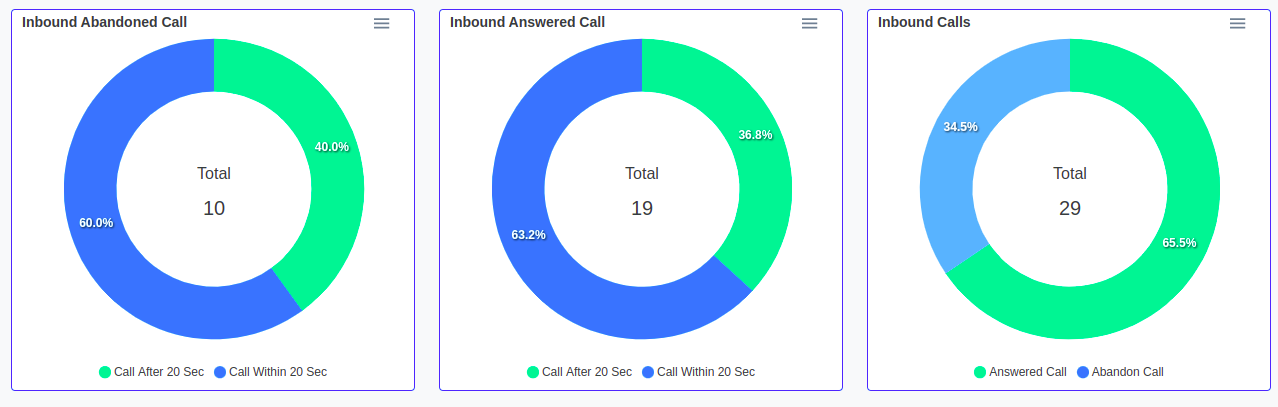
All-in-all you can optimize your dashboard as per your will. You can decide which metrics to follow or not. There are hundreds of other metrics that are necessary for different teams. Know what your organisation needs to track and optimise accordingly. To learn more about dashboards and analytics for your contact center, you can reach our experts.

Contact Center, Productivity, Innovations
4 Effective Ways To Enhance Profit In Contact Centers

Contact Center, Dialer, Omnichannel, Productivity
5 Ways Predictive Dialers Make Outbound Contact Centers Successful

Customer Experience, Contact Center
5 Ways Customer Interaction Improves Your Business In 2025