
Contact Center, Productivity, Innovations
4 Effective Ways To Enhance Profit In Contact Centers

Imagine a scenario where every customer query seamlessly flows through a well-orchestrated process, ensuring timely resolutions and unparalleled customer satisfaction. This is not just a dream; it's the reality powered by CZ Helpdesk CRM's advanced workflow management system.
At the heart of CZ Helpdesk CRM's success lies its robust workflow rule, a meticulously designed sequence of steps crafted to guide tickets and leads through the system with precision. In this blog, we will discuss the art of managing workflows using CZ Helpdesk CRM, exploring the intricacies that empower businesses to optimize operations and elevate their customer support game.
From defining a workflow rule to customizing parameters and executing time-sensitive actions, we leave no stone unturned.
Efficient workflow management plays a pivotal role in ensuring that customer inquiries and concerns are addressed promptly and effectively. C-Zentrix Helpdesk CRM provides robust workflow management capabilities that empower businesses to streamline their customer support processes, enhance operational efficiency, and elevate customer satisfaction.
Content:
1. What is Workflow Management?
2. Importance of Workflow Management
Workflow management is a strategic approach to organize and streamline business processes in a structured manner. It involves designing, automating, and optimizing workflows to ensure that tasks are executed efficiently, consistently, and in alignment with predefined rules and conditions. In the context of CZ Helpdesk CRM, workflow management revolves around creating and automating processes for handling customer support tickets, leads, and other interactions. This ensures that customer inquiries are addressed promptly, internal teams collaborate seamlessly, and service level agreements (SLAs) are met consistently.
Workflow management holds paramount importance in enhancing operational efficiency, productivity, and customer satisfaction. Here's why it matters:
- Efficiency and Consistency: By automating repetitive tasks and standardizing processes, workflow management reduces manual errors and ensures consistent handling of customer interactions. This leads to faster response times and improved customer experiences.
- SLA Adherence: Workflows can incorporate SLA management, ensuring that tickets are handled within specified timeframes. This adherence enhances credibility and trust between the business and its customers.
- Task Assignment and Collaboration: Workflow rules facilitate the assignment of tasks to appropriate agents or departments. This ensures that the right people with the necessary expertise are handling each ticket, leading to quicker resolutions. Contact centers that focus on optimizing workflows and providing proper training to agents can increase agent productivity by 30% to 40%.
- Automation: Automation of routine actions such as sending notifications, updating ticket status, and escalating issues allow agents to focus on more complex and value-added tasks, boosting overall productivity.
- Transparency and Accountability: Workflow history reports provide a clear record of actions taken, making it easier to track the progress of tickets, identify bottlenecks, and attribute responsibilities.
To achieve automation, CZ Helpdesk CRM employs a comprehensive workflow rule. This rule consists of a series of carefully orchestrated steps designed to seamlessly move tickets through the system based on predefined conditions.:
The process begins by assigning a meaningful name to the workflow rule, such as "Reopen" for the sake of clear identification. Following this, the relevant module, whether it's a ticket or a lead, is selected as the focus of the workflow.
Workflow types are classified into two categories: instant and schedule. For instant workflows, a default timeframe is set, such as "after 10 seconds," ensuring swift action. In contrast, schedule workflows provide flexibility by allowing users to define execution times based on specific client requirements.

Flow types consist of "workflow" and "escalation." A "workflow" rule can be executed multiple times, enabling iterative actions. Conversely, an "escalation" rule is executed only once, primarily suited for actions that demand a single response to a situation.
Parameters play a crucial role in customizing the workflow. Assigning a ticket to a specific user or department is contingent upon certain conditions being met. These conditions can either involve satisfying a set of criteria or meeting any one of them, thereby enabling nuanced actions based on ticket characteristics. For example, if the Ticket Status matches “Open or in progress” and the Ticket Type is “Enquiry”, different criteria and combinations can be defined in the workflow.
The workflow's core actions revolve around the assignment of tasks and the communication of updates to both customers and internal stakeholders.
- Assign Actions: These include assigning tasks to specific users or departments based on ticket conditions. The assignment can be directed to a designated user, the ticket's creator, or the last assigned individual.
- Customer and Escalation Notifications: The system allows the selection of templates for communication, which can be sent via email, SMS, or other channels like WhatsApp. For instance, if a high-priority ticket is raised on a weekend, an automated email can be dispatched to the customer to manage their expectations regarding service response times.
- SLA Management: Start and stop actions related to Service Level Agreements (SLAs) are possible, ensuring adherence to service standards.
- Field Updates: Ticket-related fields, such as priority and status, can be automatically updated by the system based on predefined criteria, ensuring consistent and accurate data management.
- User Notifications: Employees who are on leave can stay informed about ticket updates via automated notifications through email or SMS.
Workflows can be executed according to different time formats, including calendar time and work hours. This empowers businesses to tailor their workflow actions to match their operational hours and priorities.
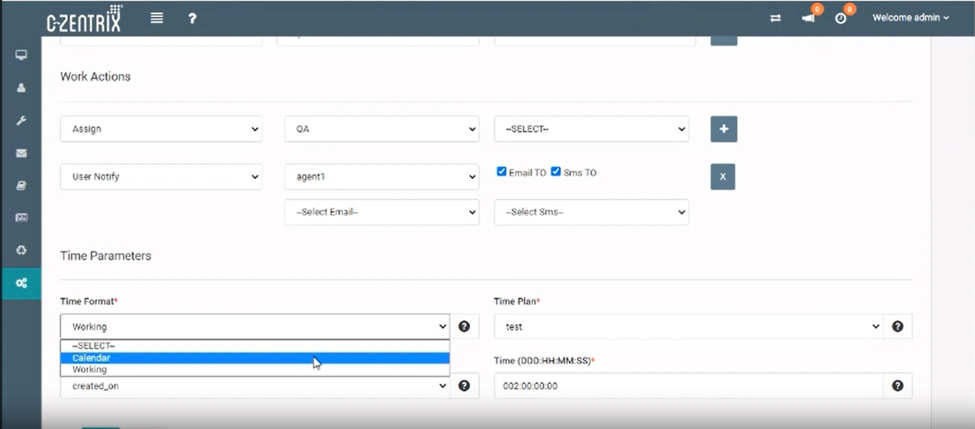
Post-execution, a comprehensive workflow history report provides insights into when the rule was executed and other relevant details. This transparency aids in maintaining an audit trail of actions taken within the system. Summarizing essential information such as ticket resolution time, issue dates, and status updates. This consolidated view assists businesses in identifying bottlenecks, improving processes, and enhancing overall customer support efficiency.
Conclusion:
Workflow management in C-Zentrix Helpdesk CRM streamlines customer support operations by automating processes, ensuring timely responses, and providing actionable insights. With the ability to define rules, automate tasks, and track progress, businesses can achieve higher customer satisfaction levels, operational excellence, and enhanced team collaboration. Embracing such advanced workflow management tools is a strategic move for modern businesses looking to excel in delivering exceptional customer experiences.
Thus, CZ Helpdesk CRM's workflow management system serves as a dynamic tool for automating critical processes in Ticketing CRM handling. Through meticulous rule setup, condition-based actions, and comprehensive reporting, this system empowers businesses to provide efficient customer service and internal task management while maintaining an organized and structured approach to handling tickets.

Contact Center, Productivity, Innovations
4 Effective Ways To Enhance Profit In Contact Centers

Contact Center, Dialer, Omnichannel, Productivity
5 Ways Predictive Dialers Make Outbound Contact Centers Successful

Customer Experience, Contact Center
5 Ways Customer Interaction Improves Your Business In 2025